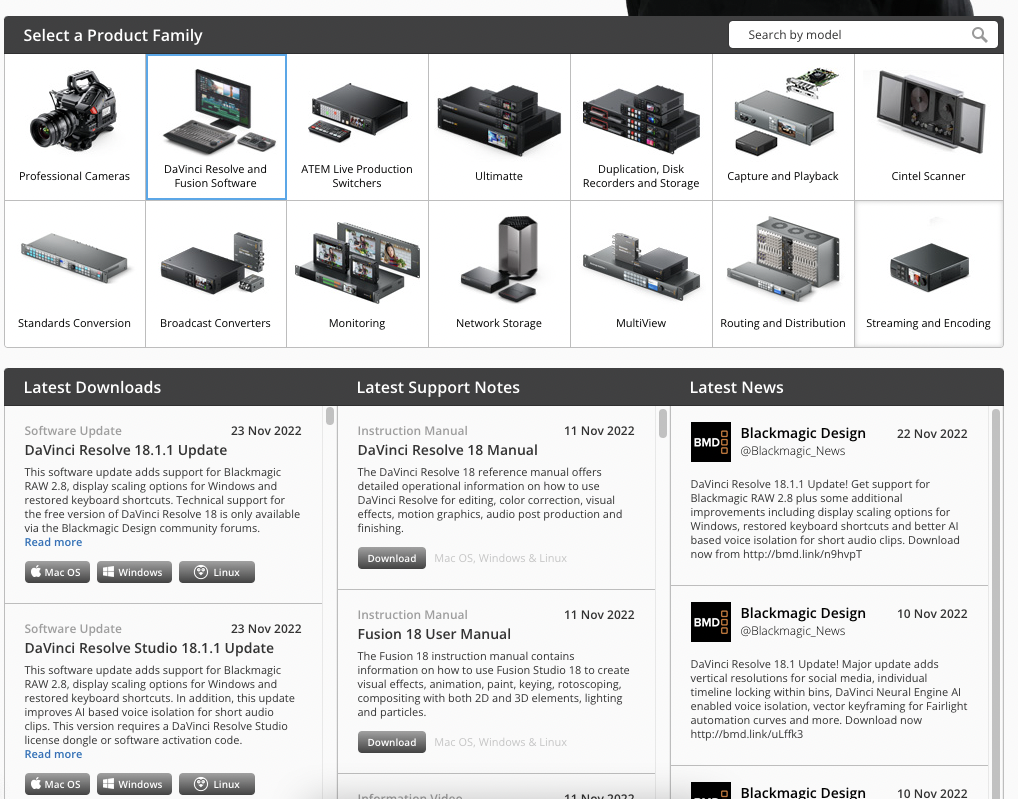How to Download DaVinci Resolve 18 for FREE
Are you approaching the world of Color Grading/Video Post Production and considering using DaVinci Resolve as your main software?
In this article, I will explain how to download DaVinci Resolve 18 for free and in a few minutes.
The easiest and quickest way to download DaVinci Resolve 18 is to click HERE.
Alternatively, you can google "DaVinci Resolve 18 Download".
After clicking on the link, you will be taken to a page that will allow you to download the software for free.
At this point, you will have noticed that by clicking on "Free Download" you will be asked to choose whether to download DaVinci Resolve 18 or DaVinci Resolve Studio 18.
At this point, it is necessary to make a distinction between the two versions.
DaVinci Resolve 18
This is the free version, identical to the paid version.
You can use it without any problem, the only difference is that some features are "locked". To have access to these functions, you will need to purchase the Studio version.
DaVinci Resolve Studio 18
This is the paid version, without any limitations.
This version has a one-time cost of about $300. Honestly, it is worth all the money they charge and more.
My Advice
Despite the method I recommended earlier being very intuitive and fast, I want to leave you with a small trick that I always use.
When I have to download DaVinci Resolve, I always go through the Blackmagic support page.
The support page, in fact, allows access to a complete download section, from which you can download the version of Resolve that interests you most and, in addition, you will also have access to all previous versions.
You can access the Blackmagic support page by clicking HERE
Did you find this article helpful? Buy me a virtual coffee!
Sign up to my Newsletter to get your Free Colorist Pack!
You'll also receive updates on upcoming Products, Giveaways, Exclusive Content and more!